How to lower high ping, Packet loss and boost your FPS in Valorant
PLAY GAMES WITH HIGH FPS AND LOW PING: Valorant, Fortnite, Apex Legends...
Video Tutorial
Having problems playing Valorant due to high ping? High ping in Valorant is one of the most frustrating things that you can experience. Lag is a player's worst enemy, slowing down the connections, dropped frames, and other issues that can ruin a player's experience.
It may be due to issues with your connections, riot servers, or something else. If there are no issues with the server or your internet connections here is a fix that you can try if you are facing high unstable ping in Valorant.
EXITLAG
it optimizes your connection between game and server, as a result, it gives a more stable ping and reduces packet loss. Literally, it also boosts your fps and demands a good gaming experience.
Exitlag is a paid software that has yearly or monthly subscription plans. It offers a free 3-day trial (*NO CREDIT CARD REQUIRED). It works with almost all games like valorant,Fortnite, warzone ..etc
Multipath Connection – Your connection packets are simultaneously run through different routes in order to ensure the packet’s delivery.
FPS Boost – Small tweaks in the operating system that enhance FPS performance during gaming.
Worldwide Servers – Hundreds of servers spread across the world help guarantee a stable connection from anywhere to anywhere.
Real-time Optimization – The search for the optimal route is done in real-time to make sure the gamer’s always playing on the best possible route.
Multi-internet Connection – In case the gamer’s got more than 1 internet source, we make it possible to use 2 simultaneously so as to ensure an uninterrupted gaming experience should one internet provider fail.
Steps To Use EXITLAG
1.Click on EXITLAG
2.You will be asked to log in but if you don’t have an account then go create one.
3. After confirming your account through the link that was sent to your email, you will now be redirected to your profile. You can now start your trial by clicking “FREE 3 DAYS TRIAL”. You will now be asked to download ExitLag.
4. Install ExitLag and you will be asked to restart your PC after installation
5. Launch ExitLag, Sign in to your account and find the game that you will play. In this case, Valorant
6. Select your Game Region and click on 'APPLY ROUTES'
7. Launch the game and the issue will be fixed.
So, Exitlag is like a mediator between ISP and game server, optimizes your connection and gives you a stable ping and excellent connectivity, and reduces packet loss. It also helps to maintain your client's FPS. it's not only applicable to valorant but also for a bunch of games like Fortnite, warzone, battlefield. It may be a successful and safest way to solve these issues.
Video Tutorial
Hope that Your issues are fixed. Let us know on comments








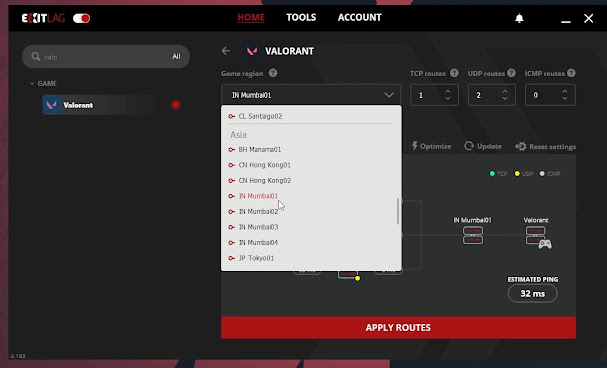


��
ReplyDelete